One thing you may not know when you have a website and you’re sending out email, is that your Email Reputation is affected by what and how you send mail. If you are sending out a lot of emails or your emails are being marked as spam, then your email score could be decreased.
If your Email Reputation is low it will cause delivery problems. Whether your emails are delayed, returned or just delivered to a spam box, the only way to fix it is to increase your email score.
What can I do to avoid this?
Sending out Email
The good news, if you are sending out regular business emails then you shouldn’t have a problem. However, if you are sending out marketing emails, that’s when you may have an issue. when you are setting up an email newsletter.
If you are creating a mailing list. You will want to set up double opt-in single opt-out form. What that means is the individual has to give you their email address. After that, you will send them a single email stating that they are signing up for a newsletter. They will have to agree to be added to the newsletter. That is the double opt-in. The single Opt-out is just an unsubscribe option at the bottom of each email.
Most mailing programs that you can find now days have these options available. The mail program makes it pretty easy to set it up and manage the program.
So now that you know about Email Reputation, how do you figure out what your email score is? Well you’re in luck. I’m going to share with you my favorite tool for checking your email reputation.
You can easily check whether your Email Reputation is good, neutral or poor. This will show you if you need to work on your email score.
The good news, if your Email Reputation is neutral or poor. You can improve your score. It may take some time and work, however, it’s definitely possible.
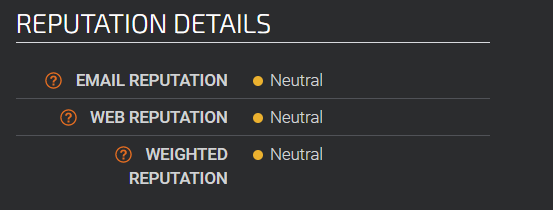
How can you improve your Email Reputation.
Throttle our outbound emails.
Don’t send your entire mailing list at once. Send it in small batches. As the emails are opened and not reported as spam this will improve the email score. Over time you can increase the size of your email batches.
Add an SPF Record.
Contact your ISP or host and get them to implement a Sender Policy Framework or an (SPF) Record. This is a DNS Record that will help prevent email address forgery, as well as email spoofing.
Purge your list.
If you get a bounce back, make sure you clean it out of your list. That way you have a clean mailing list, as well as not getting bounce backs.
Set a sending schedule.
Make sure your sending on a regular basis, whether it’s once a week or every other week. Send on the same day and not at random days and times.
Account Security
Another problem that could affect your Email Reputation. If your accounts get hacked, and they start sending out a bunch of spam. The problem with this, you will need to change the passwords and secure the accounts. Once you have done that, you can work on improving your email score.
In conclusion, If you can follow these basic principles, then you shouldn’t have any problems with sending mail. If you start having problems, you can take a step back, look at your email strategy and figure out what is the cause.
